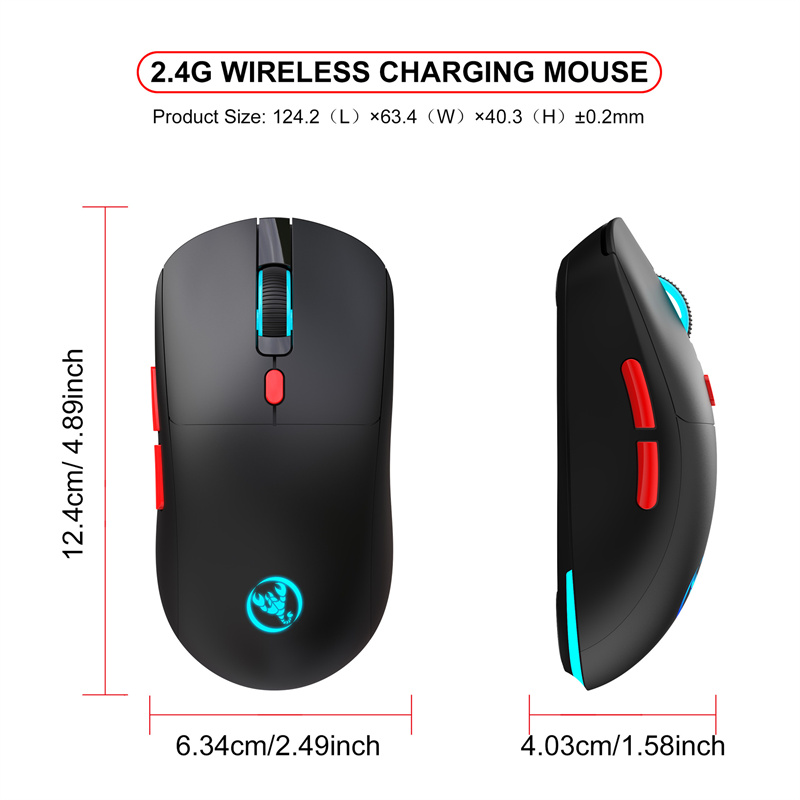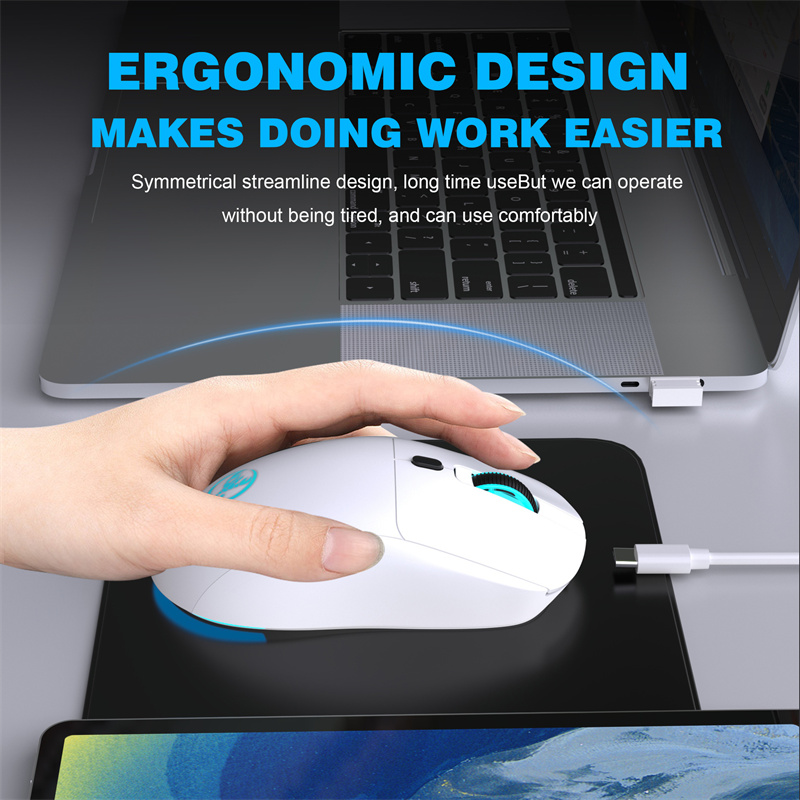Specifications:
| Brand | HXSJ |
| Model | T20 |
| Product Name | 2.4G Wireless Charging Mouse |
| Sensor | PAW3212 |
| Default return rate | 125HZ |
| Movement speed | 30IPS |
| Refresh rate | 4800FPS |
| Acceleration | 10G |
| Operation Mode | Opto-electronic |
| Type | 2.4 GHz |
| Power Type | Rechargeable |
| Number of keys | 6 keys |
| Key life | 10 million switches(Mute Switch) |
| Light type | Colorful glowing |
| Wireless distance | 10m |
| Battery capacity | 650mAh |
| Movement Speed | 800-1200-2400-3600 |
| Rated voltage / current | 3.7V / 10mA |
| Product weight | 86g |
| Product size | 12.5 * 6.3 *4.1cm |
| Package weight | 147g |
| Package size | 13.5*8.5*4.7 cm |
Features:
1. High Movement Speed: With a movement speed of 30IPS and a refresh rate of 4800FPS, the HXSJ T20 provides smooth and precise cursor control for efficient working and gaming.
2. Opto-electronic Operation Mode: The opto-electronic operation mode ensures accurate tracking and responsiveness, making the mouse suitable for various tasks, including graphic design and gaming.
3. Rechargeable Power Type: The HXSJ T20 is equipped with a rechargeable battery with a capacity of 650mAh, ensuring long hours of usage without the need for frequent battery replacements.
4. Customizable DPI Settings: The mouse offers four adjustable DPI settings (800-1200-2400-3600), allowing users to choose their preferred cursor speed for different applications.
5. Mute Switch and Colorful Glowing Light: The HXSJ T20 features a mute switch and a colorful glowing light, enhancing the overall user experience and adding a touch of style to the workspace or gaming setup.
Package Includes:1 x T20 2.4G Wireless Mouse
1 x USB Receiver
1 x Type-C charge cable(50cm)
1 x Instruction manual
Applicable System:Windows ( windows XP / Vista / 7 / 8 / Server 2003 / 2000 / Win10 ,etc) Android (Android4.3 above)Mac
i OS (for mac
i OS 10.10 above is recommended).
Applicable Equipment:Suitable for desktop computers, notebook computers, smart TV with USB in terface, etc.
How to use:First, insert the mouse's USB receiver into the computer's port, then turn on the mouse's power switch. Wait briefly for it to be ready for use, plug and play for convenience.
Note:
If the mouse experiences lagging with flashing lights, it indicates low battery. Please charge the mouse promptly using the provided charging cable via the computer's USB port. Do not use high-power chargers to avoid damaging the mouse."